शुरू हो जाओ
अपना Wcommerce स्टोर सेट करने के लिए चरण-दर-चरण मार्गदर्शिका
अपना Wcommerce स्टोर सेट करना सरल और त्वरित है। चाहे आप फिटनेस ट्रेनर हों या वेलनेस कोच, अपना खुद का सप्लीमेंट स्टोर बनाने के लिए इन 8 आसान चरणों का पालन करें और कुछ ही समय में अपने ग्राहकों को उत्पाद बेचना शुरू करें।
चरण 1: अपने अकाउंट में लॉगिन करें
आरंभ करने के लिए, अपने फ़ोन या डेस्कटॉप पर Wcommerce प्लेटफ़ॉर्म खोलें।
1. Enter your mobile number (e.g., +91 9876599210).
2. Click Continue.
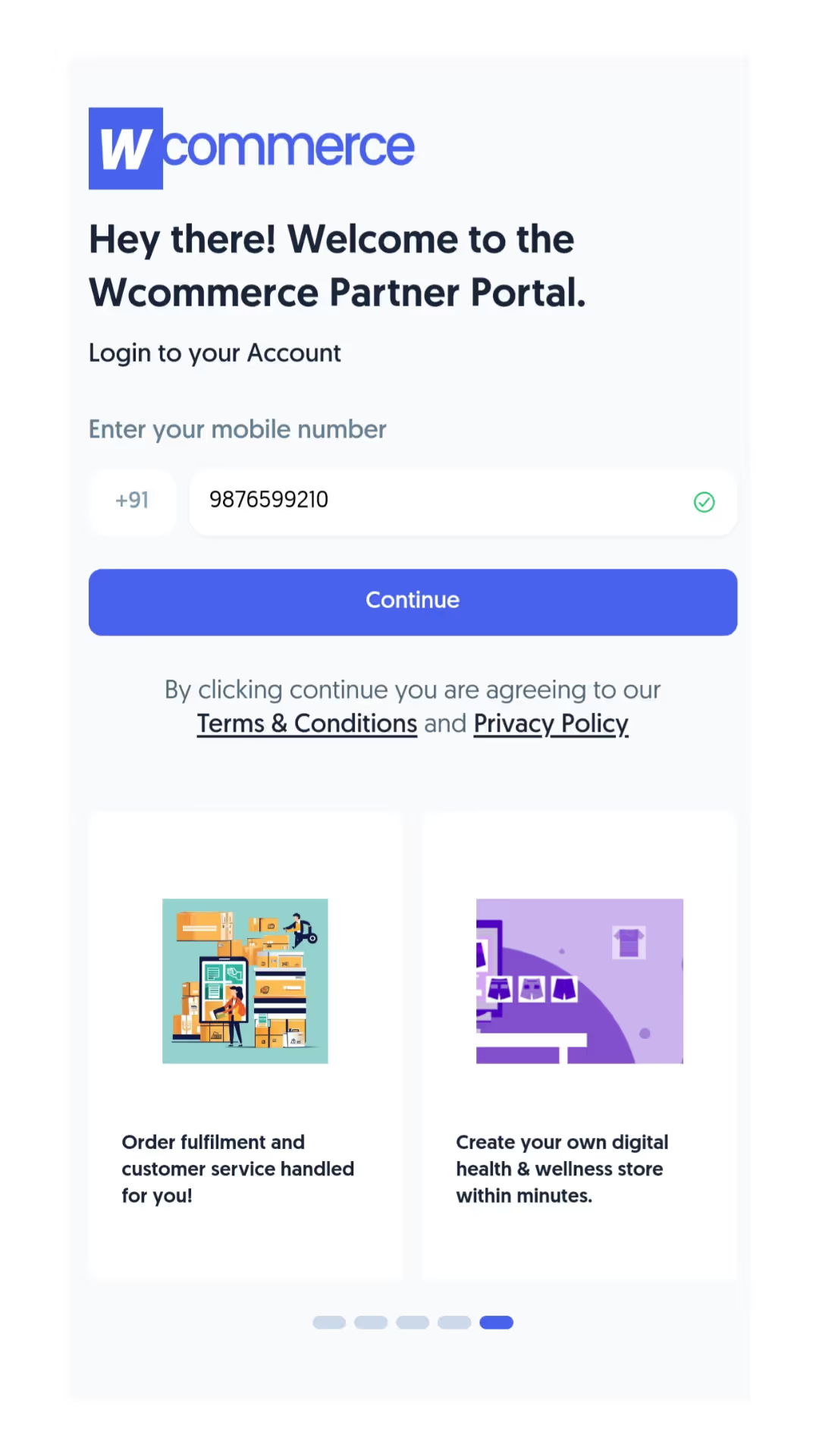
चरण 2: OTP दर्ज करें
After entering your number, you’ll receive a 4-digit OTP on your mobile number.
1. Enter the OTP you received (e.g., 5784).
2. Click Continue to verify your number.
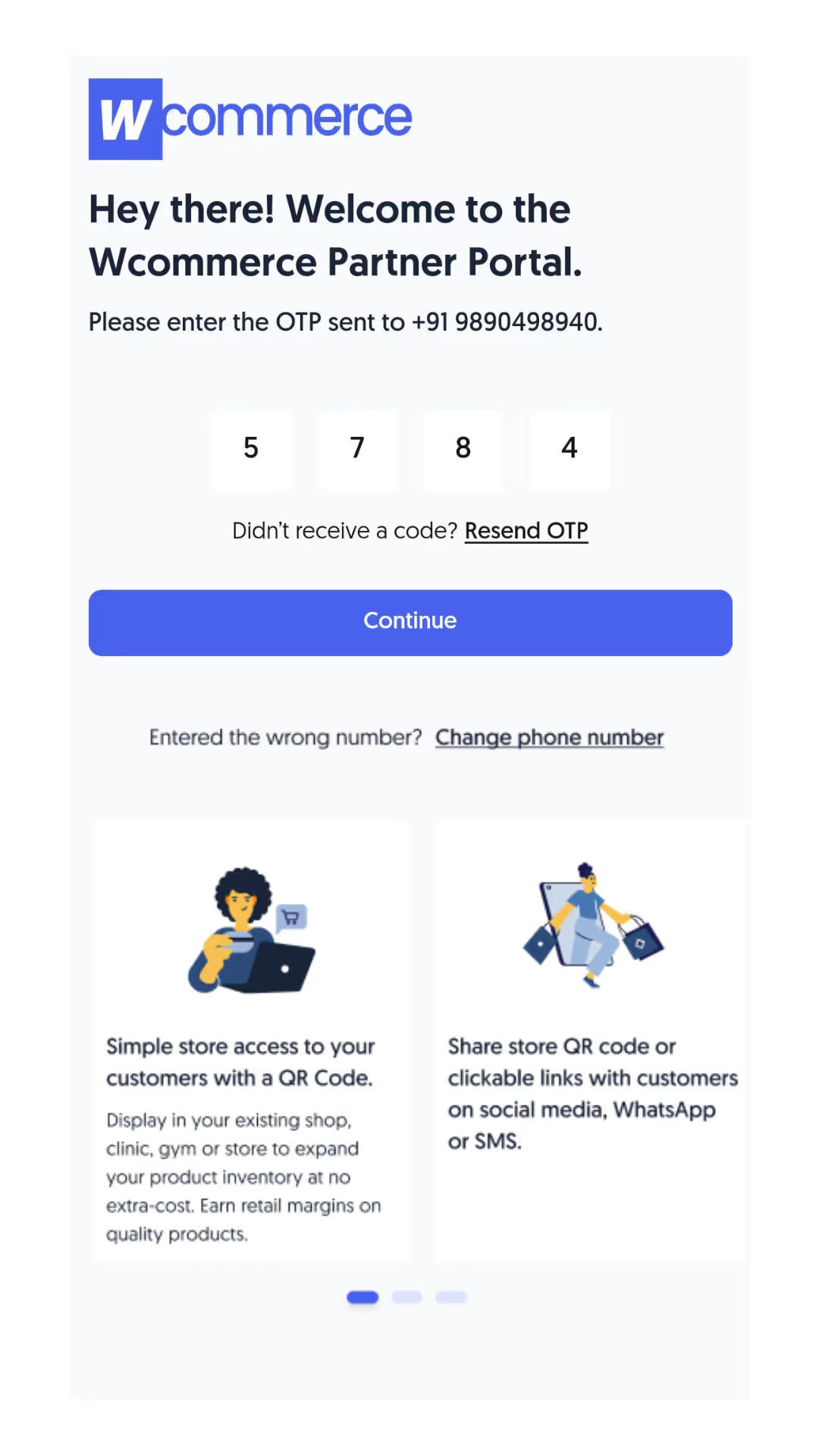
चरण 3: अपनी प्रोफ़ाइल बनाएं
अब, आपकी प्रोफ़ाइल सेट करने का समय आ गया है।
Now, it’s time to set up your profile.
1. Enter your First Name (e.g., Rakesh).
2. Enter your Last Name (e.g., Singh).
3. Choose your Partner Type from the drop down (e.g., Trainers & Gyms).
4. Enter your Email (e.g., rakesh.singh@gmail.com).
5. Provide your Phone Number (e.g., +91 9876599210).
Click Continue Once Done
2. Enter your Last Name (e.g., Singh).
3. Choose your Partner Type from the drop down (e.g., Trainers & Gyms).
4. Enter your Email (e.g., rakesh.singh@gmail.com).
5. Provide your Phone Number (e.g., +91 9876599210).
Click Continue Once Done
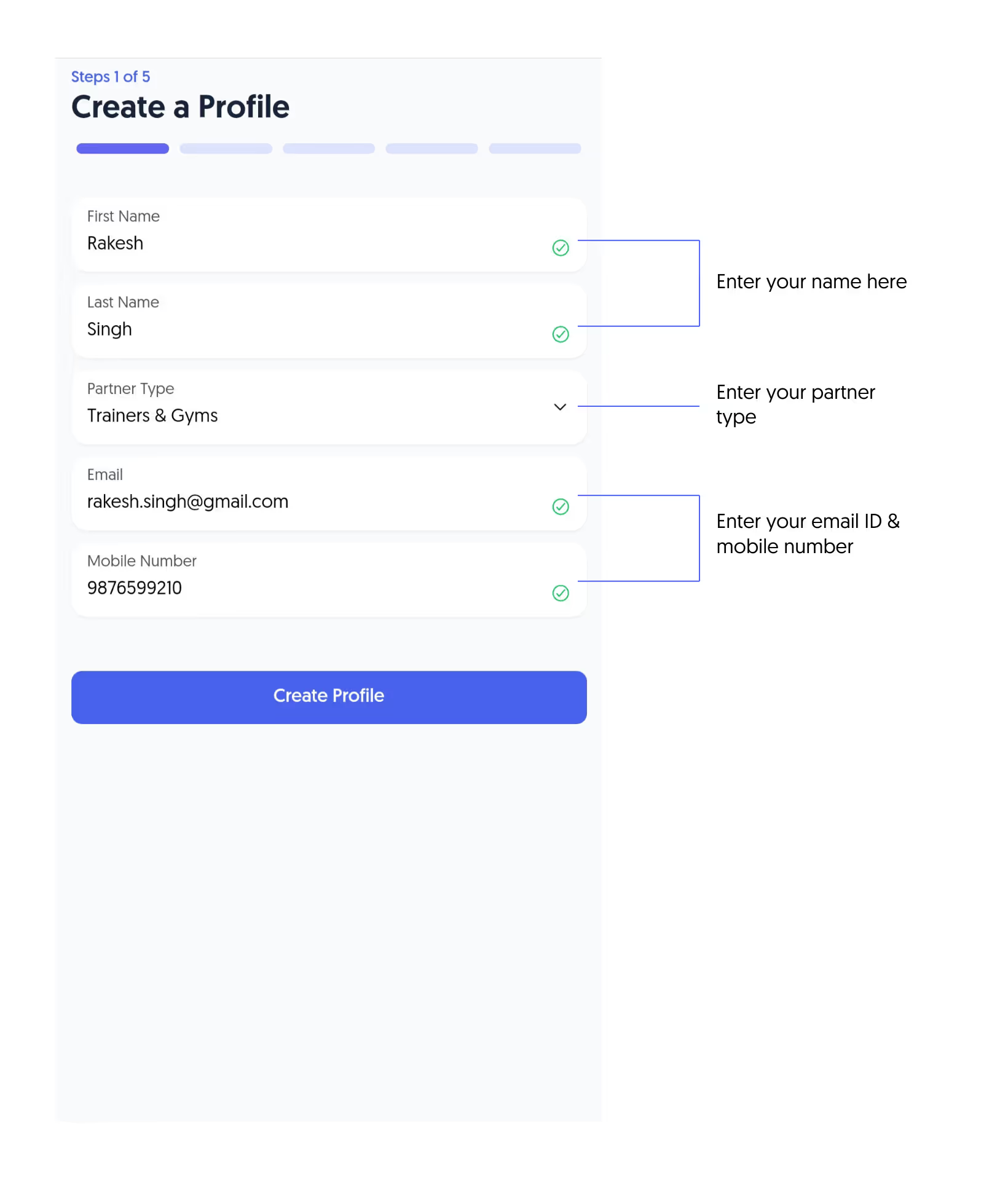
चरण 4: GST की जानकारी और पता
If you have a GSTIN number, you’ll need to enter it here, and verify
1. Enter your GSTIN Number (e.g., 22AAECC6548A1Z5).
2. Click Verify GSTIN to continue.
2. Click Verify GSTIN to continue.
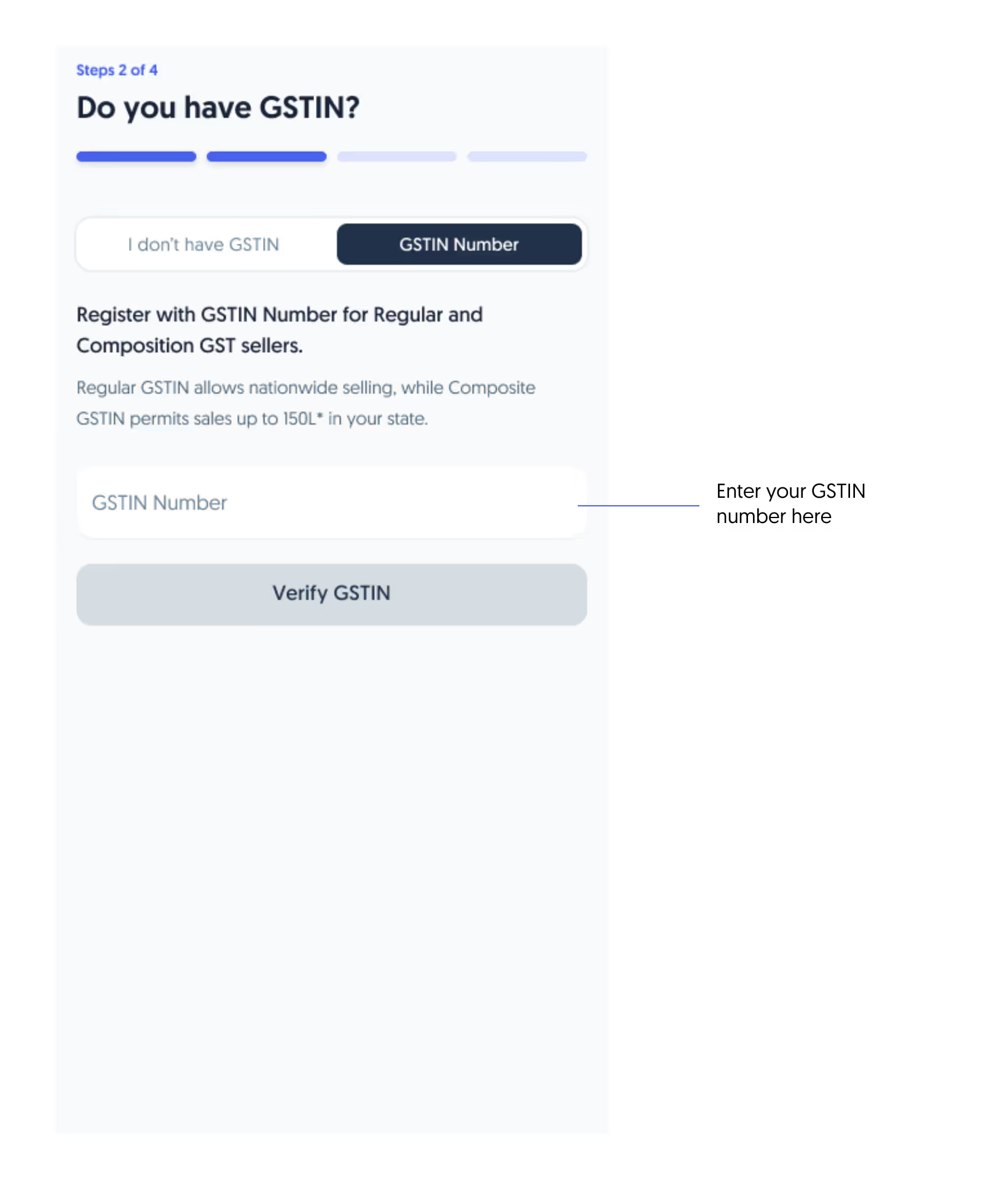
यदि आपके पास GSTIN नहीं है, तो आप यहां अपना पता दर्ज करके बस अपने GSTIN की पुष्टि कर सकते हैं।
1. Enter your Address Line 1 (e.g., 49, Lajpat Nagar).
2. Enter your Pincode (e.g., 49, 110011).
3. Select your State (e.g., Delhi).
4. Enter your City (e.g., New Delhi).
5. Generate your Signature (this will automatically create a digital signature).
Click Continue after completing the fields.
2. Enter your Pincode (e.g., 49, 110011).
3. Select your State (e.g., Delhi).
4. Enter your City (e.g., New Delhi).
5. Generate your Signature (this will automatically create a digital signature).
Click Continue after completing the fields.
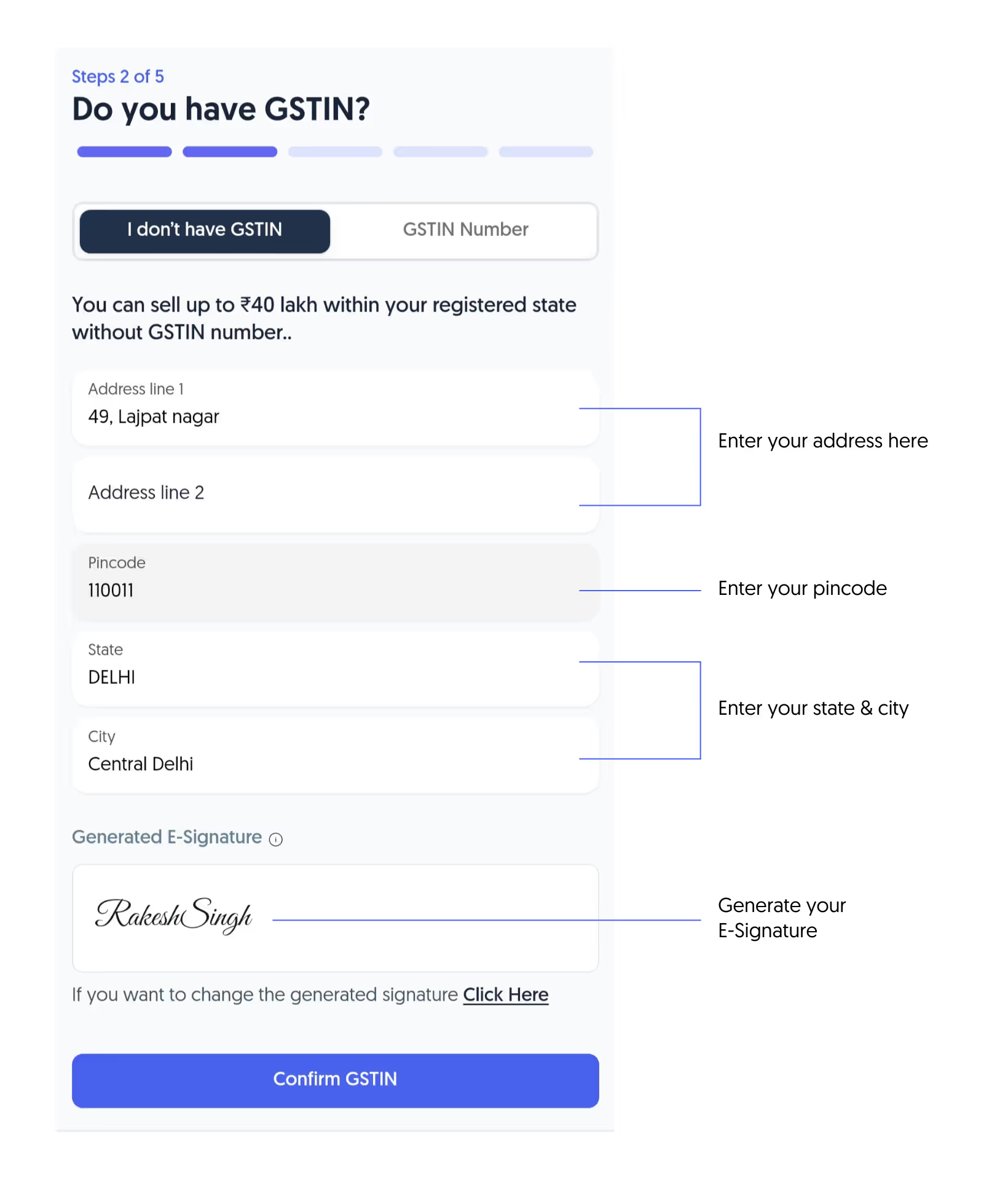
*Store owners without a GSTIN number can only sell their products within their residential state.
चरण 5: बैंक विवरण दर्ज करें
Link your bank account to seamlessly withdraw your store earnings.
1. Enter the Account Holder Name (e.g., Rakesh Singh).
2. Enter your Bank Account Number (e.g., 0987999585811).
3. Confirm your account number.
4. Enter your bank’s IFSC Code (e.g., HDFC0000294).
Click Add Bank to save your banking information.
2. Enter your Bank Account Number (e.g., 0987999585811).
3. Confirm your account number.
4. Enter your bank’s IFSC Code (e.g., HDFC0000294).
Click Add Bank to save your banking information.
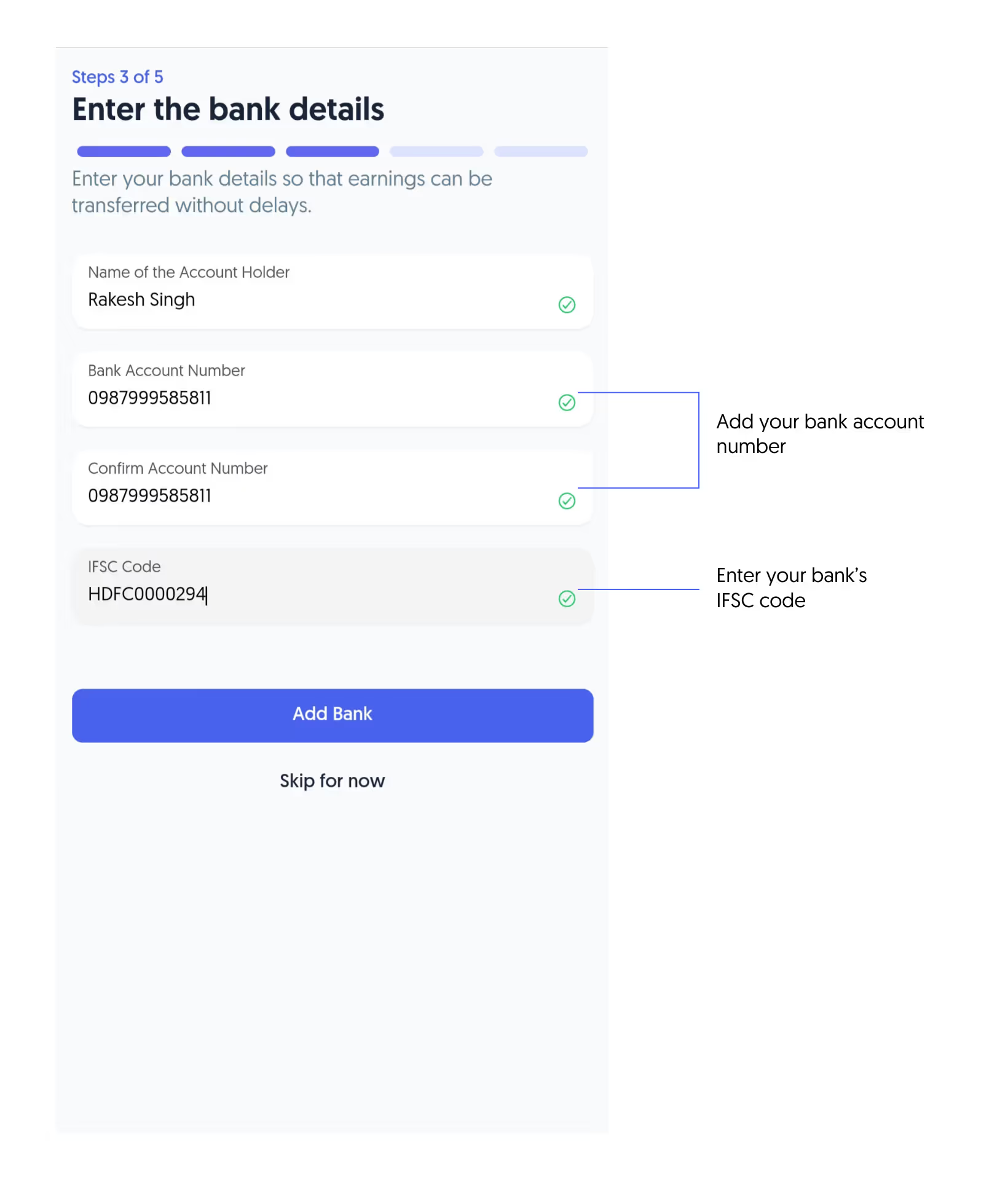
चरण 6: अपना स्टोर बनाएं
Now it’s time to create your store.
1. Enter your Store Name
(e.g., Rakesh’s Wellness Store).
2. Choose your Store Link
(e.g., rakesh-s-wellness-store.wcommerce.com).
3. Add a Store Description
(e.g., Supplements curated by Rakesh Singh to help you achieve your fitness goals) that explains your product offerings.
(e.g., Rakesh’s Wellness Store).
2. Choose your Store Link
(e.g., rakesh-s-wellness-store.wcommerce.com).
3. Add a Store Description
(e.g., Supplements curated by Rakesh Singh to help you achieve your fitness goals) that explains your product offerings.
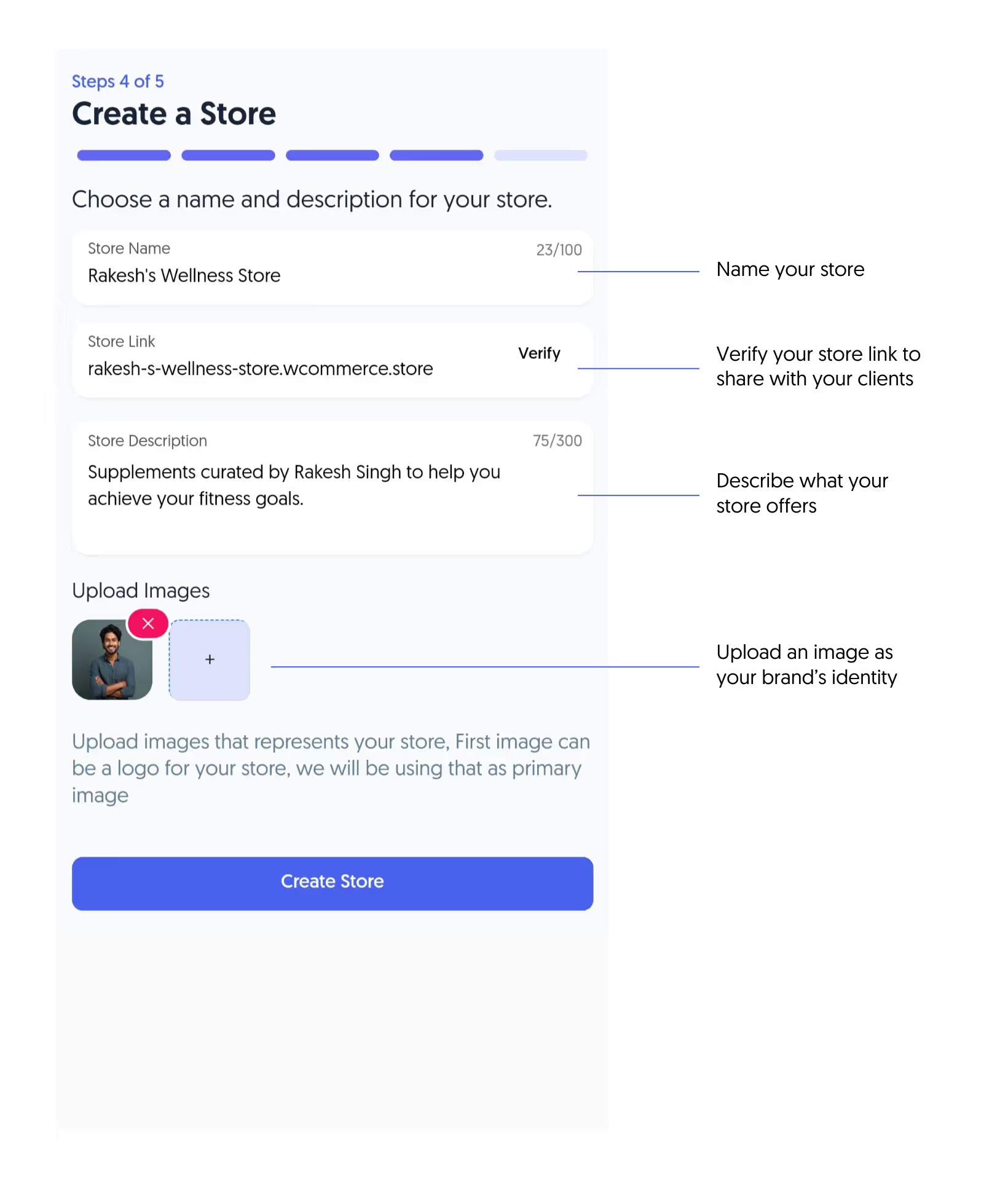
चरण 7: उत्पादों का चयन करें
You’re almost there! It’s time to choose which supplements you want to feature in your store.
1. Select the products that align with your clients’ needs, such as protein powders, vitamins, and pre-workout supplements.
2. Once you select, click on Review Products.
2. Once you select, click on Review Products.
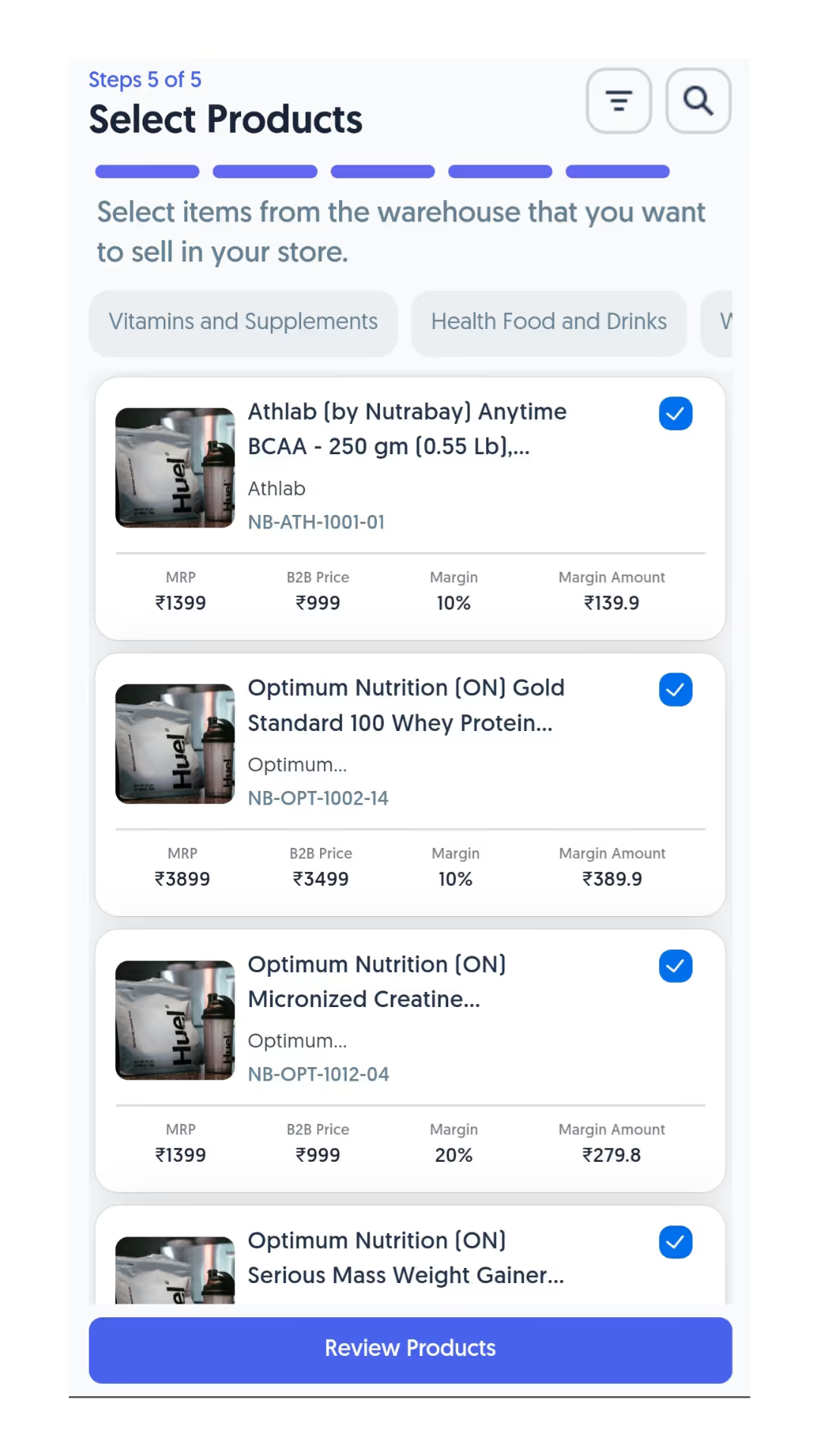
चरण 8: अपना स्टोर लॉन्च करें
After reviewing your product selection and store details, click Launch Store to make your supplements available to clients.
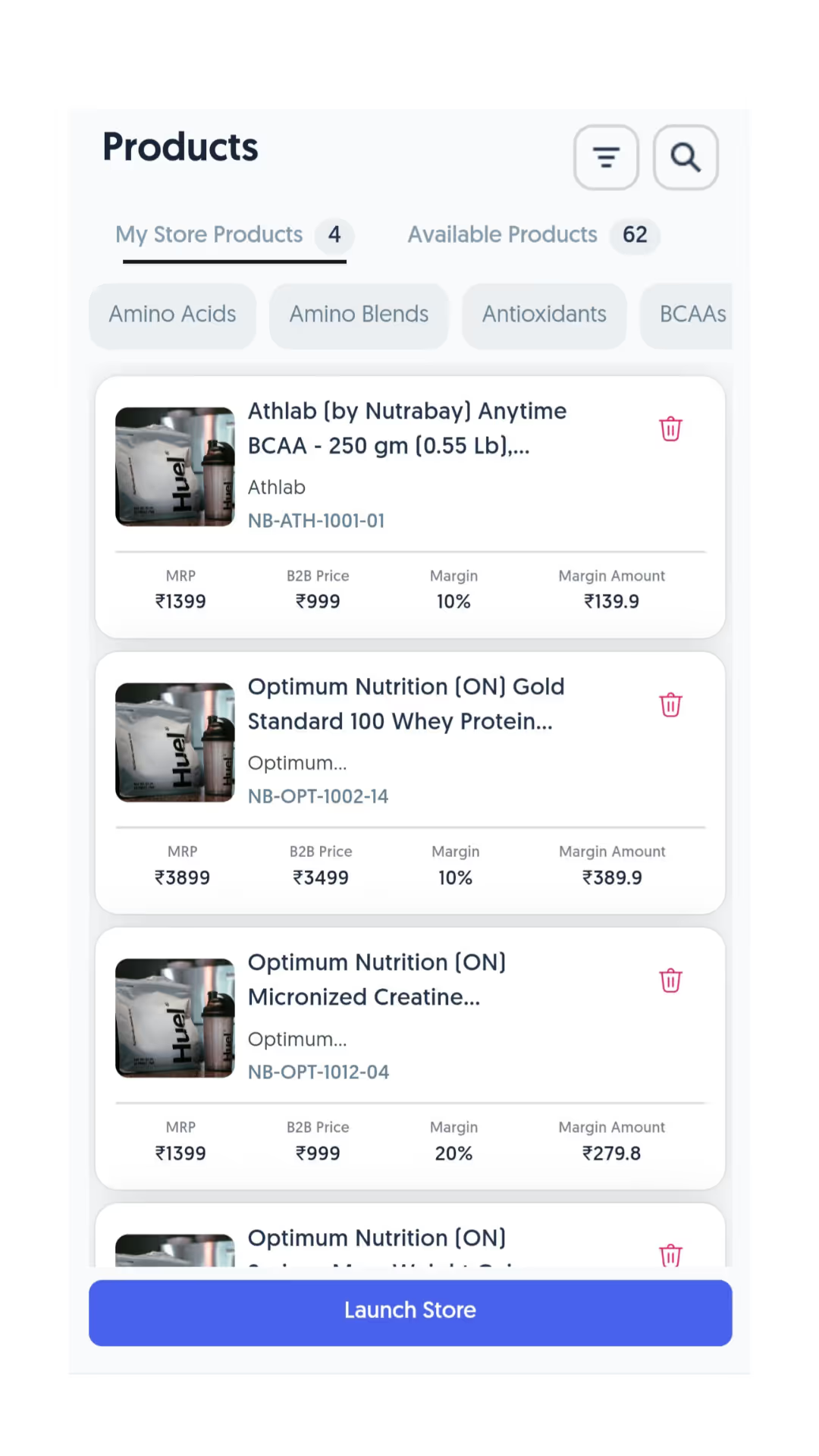
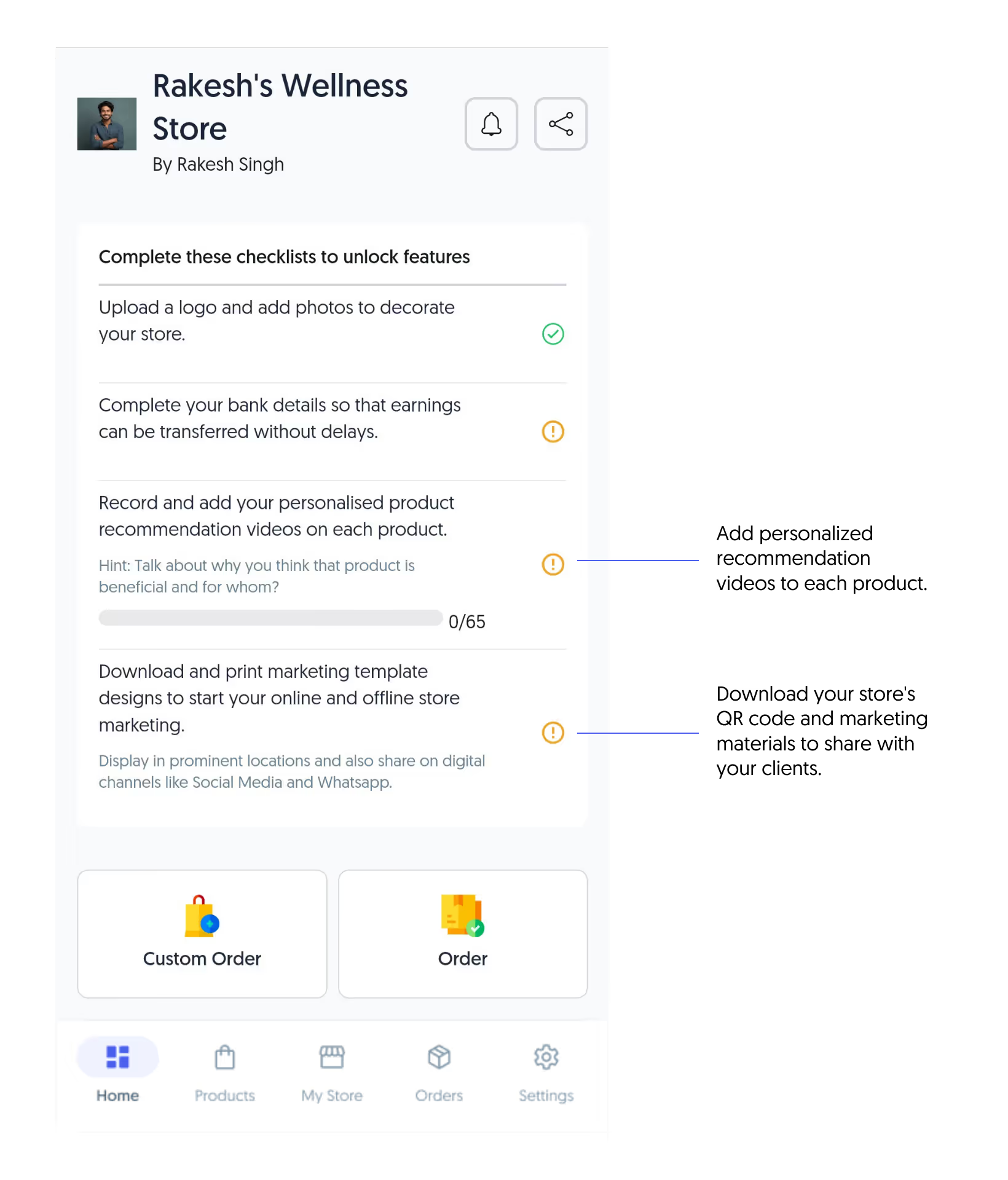
Congratulations! Your wellness store is now live, and you're ready to start selling products.
अगले चरण
Once your store is live, share the link with your clients and start promoting your store on social media or Whatsapp. We will keep the track of your orders, manage inventory, and help you grow your fitness business with ease.
